Check out our Top Rewards Cards to boost your points earning and travel more!
A whole lot of my personal and professional life is tied to Google products.
I used to do occasional backups with Google Takeout, then got out of the habit.
Events this week from Pixel phone resellers have shown that Google can taketh away in a flash. Hackers, too.
I requested my Google Takeout last night. The files were ready for download this morning. I scooped them up and put them on a backup external drive that synches to a Backblaze cloud backup (my refer-a-friend link). I am setting a monthly calendar reminder.
The process is straightforward:
- Go to Google Takeout.
- Select the data to include and request the download. The big ones will be email and pictures. I excluded pictures since I already have a backup of those.
- Within a day you’ll receive an email that the download is ready to commence. Large ones will be multiple files. Mine was 3 files: 1 for email and 2 for everything else.
- Download the files and store securely.
- Repeat monthly. If your business depends on your Google account, consider weekly backups.
Bonus: if you have not set up Google 2-step authentication on your Google account, do so now.
Check Out Our: Top Rewards Cards ¦ Newsletter ¦ Twitter ¦ Facebook ¦ Instagram
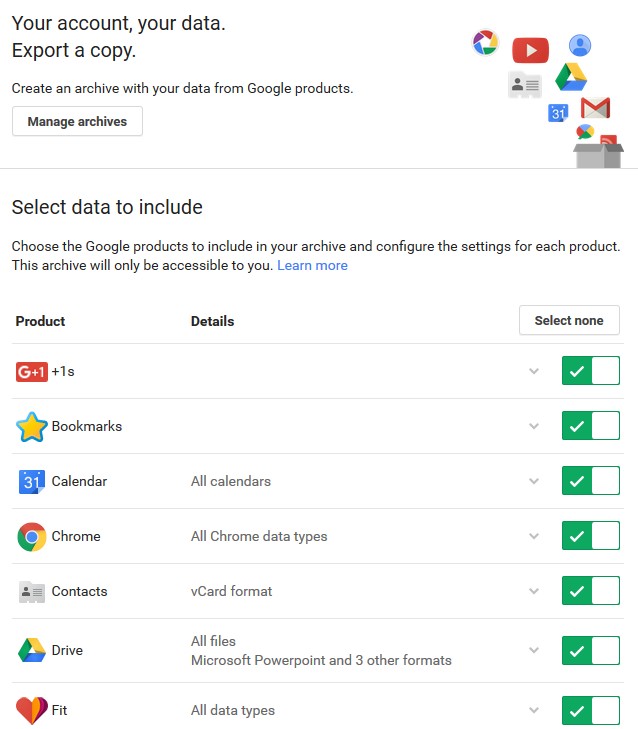

[…] We all should be running Google Takeout. What, you never heard of it? Me too! But I do now! […]