Check out our Top Rewards Cards to boost your points earning and travel more!
How ironic that I am signing up for an AOL service…and on a wait list.
Well, for 2 minutes.
I have tested many replacements for Google Reader, set to expire in a few hours on July 1. I have been in a final showdown between old school The Old Reader and multi-platform friendly Feedly.
In reading Loose Wire today I saw mention even AOL is entering RSS with AOL Reader in Beta. Now that’s really old school.
I signed in with my Gmail account and was told to leave an email address for their invite list.
At 9:31 pm I received an email “Due to overwhelming interest, we’ve added your account to our waiting list. We’re activating user accounts as quickly as possible and will send you an email when your account is ready for use!”
Perhaps that interest is slightly overstated, at 9:33 pm I received a follow-up, “Your AOL Reader account is now ready! To activate your account, click on the following link…”
I have just logged in and the interface is very Google Reader-esque. Back to the future with AOL?
Check Out Our: Top Rewards Cards ¦ Newsletter ¦ Twitter ¦ Facebook ¦ Instagram
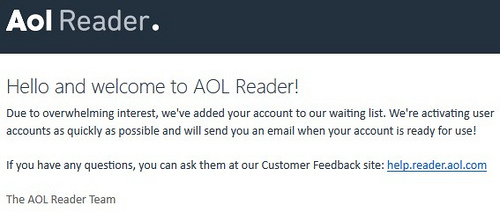
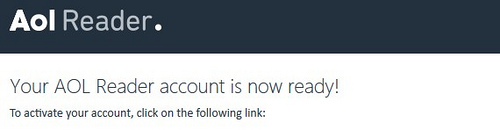

@LIH Prem – I am having trouble with very slow loads with Go Read, I marked everything as read and have been doing AOL and Go Read side by side, for example now AOL has 234 new items while when I refresh Go Read it only has 19 showing.
this is even better — http://www.goread.io
http://gizmodo.com/how-a-lone-coder-cloned-google-reader-612245186
This is the one I’m going to use now.
-David
Ooh, that is cool. I also did an import to Digg so I can play with that.
For news reading, you can use http://www.hinto.co
It’s a highly visual web app that allows you to select which websites contents to keep up with.
@Comsin – thanks for the suggestions, I keep hearing of more and more options. I do not like visual ones, I strongly prefer text-based, but for many reader visual is a better experience. The facebook-only login is a problem for me, hopefully they will open it up?
you should also sign up for digg’s reader, since it has some features aol doesn’t for example, search. If you need search, you can do it there until aol gets around to adding it.
all the blogs are dissing aol reader, but when I tried it I knew it was the one I was looking for.
digg’s reader was a good candidate but they don’t show unread vs read feeds in the sidebar, so it was basically useless unless you like to always show all feeds in a timeline. (I don’t.)
feedy’s UI is uncontrollable and therefore unusable. I have yet to figure out how to get it to work the way I want the UI to work with an always present sidebar showing read/unread feeds with content I can click on.
-David
@LIH Prem – in early testing, AOL Reader is my favorite, it does what I want without a lot of gimmicks that I need to turn off. So far it on others like feedly I have not figured out how to reorder folders, maybe its there and I can’t find it, while in AOL Reader it was a snap.