Check out our Top Rewards Cards to boost your points earning and travel more!
I haven’t given up paper guides. I have been experimenting with ebooks on my Kindle Paperwhite and Android Tablet. The Paperwhite is easy to read, slow to browse. The Android tablet doesn’t work well out in the sun.
Both are a challenge for navigation of the kind of flipping back and forth typical of guidebook use. The Overdrive software used by many libraries has atrocious navigation so that I almost refuse to check out books if not in Kindle format.
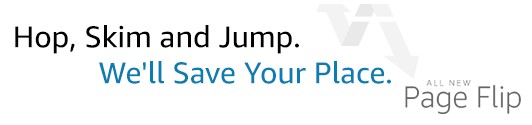
The Kindle app has gotten a new feature called Page Flip. It has features to pin pages and flip back and forth, such as from text to map, as well as thumbnail browsing. You’ll need to update your Kindle software and have Page Flip enabled books, which will list on the Amazon product page as a feature. A quick glance shows Lonely Planet guides are not currently enabled.
Here’s the promo video from Amazon:
None of my ebooks are enabled, so I am eager to hear reports from readers with their take on Page Flip.
Related posts:
SeatSpy Award Search: 20k Avios Giveaway, Founder Member Deal Ends May 26, 2020
You Might Have Missed CouponCabin Cash Back Portal in Your Shopping, Check It Out for 20% Bonus Payo...
The Death of the ITA OnTheFly App
MileagePlus X App New Merchants and 500-Mile First Purchase Bonus for United Cardmembers
Check Out Our: Top Rewards Cards ¦ Newsletter ¦ Twitter ¦ Facebook ¦ Instagram

It may be an improvement but they aren’t there yet. For this to be useful for me, I want to have a text reference, such as “transport from Civitavecchia to FCO.” A bunch of shots of pages doesn’t make it a lot easier. Furthermore, I use mostly Rick Steves and Lonely Planet guidebooks and Moon when available. If they aren’t included, it doesn’t help me.