Check out our Top Rewards Cards to boost your points earning and travel more!
Update 10/3: I lowered my UA Explorer cash advance limit to $100 and as with other reports, Amex Serve got a decline for the load. This lends credence to the theory that it is temporarily drawing on the cash advance limit but still posting as a charge.
I was altered on twitter yesterday that a Chase Ink Bold online reload for Amex Serve was being treated as a cash advance rather than a purchase. A number of such reports have been coming in since October 1 on cards that previously were treated as purchases.
There is a FlyerTalk thread to collect data points and some are conflicting. There are reports for the Chase UA Explorer being treated as cash advance and not. I used that card for a reload on 10/1 and it today moved from pending to “Sale,” same as last month, no cash advance:
Some of the reports are based on what CSRs are saying on the telephone while transactions are pending rather than actually posted. In this hobby there are many times where calling is exactly what is NOT needed. Rather than flooding Chase with these inquiries, wait till the transaction actually posts. There are reports that reloads, while pending, reduce the Cash Advance limit, but then post as sale and the limit resets. I have seen no verified reports of actual cash advance fees being charged.
While this plays out, what can you do?
- Don’t panic. Paying a cash advance fee sucks but is not a catastrophe.
- Make sure cards you are using have $0 or low cash advance limits. This is not always possible, for instance an Ink Bold is a charge card with No Present Spending Limit. For Chase business credit cards I have previously been told by CSRs that the cash advance limit is 20% of the overall credit limit. While for Chase personal it is possible to lower the limit without affecting credit limit, however they may currently only allow reducing to $100 however that is enough for this purpose.
- Turn off any Sync scheduled loads.
- Test one load with your preferred card. Or watch the online forums, keeping in mind there are people who intentionally spread misinformation and there are also people who are misinformed.
- Wait for load to fully post on your credit card.
There are also reports on other cards issuers. I can only vouch this month for US Bank Club Carlson. Note that Amex goes through as purchases but all reports I have seen are that miles are not awarded, however I have not personally tested. Also remember that you must be the primary cardholder, not an authorized user.
Related posts:
Check Out Our: Top Rewards Cards ¦ Newsletter ¦ Twitter ¦ Facebook ¦ Instagram
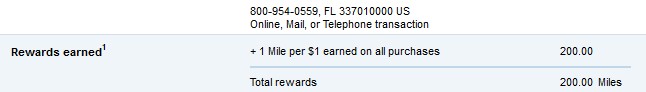

update… ink bold $1 to serve declined
@rapidtravelchai
trying to test $1 with ink bold.
how do you do a 1-time load please?
or can a CC load only be done by.. “settings”>”Add Money Settings”>”Schedule Add-edit”?
thanks
I was able to purchase 2 cartons of cigarettes (which coded as a purchase) and trade them around the prison yard for postage stamps. I then sold those at a discount online.